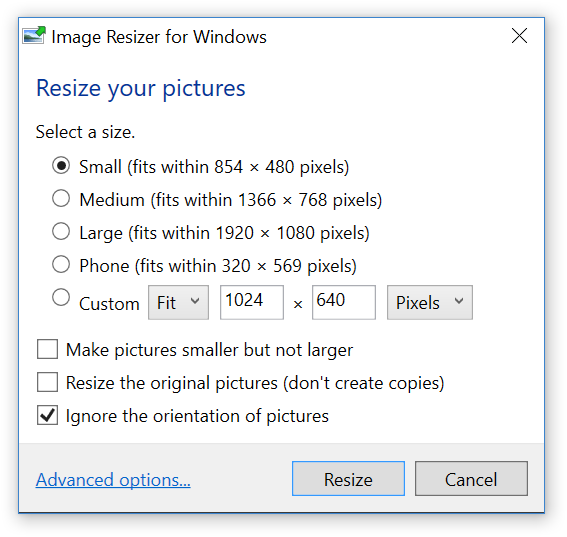Free Image Resizer tool
If you have ever struggled with sending or uploading large images from your PC then this post is for you!
Although this program is Not Mac compatible, I´m sure there are similar alternatives out there, please leave a comment if you have any suggestions.
So, you know how it goes, you have copied your photos from your phone or camera onto your PC and then you try to upload or email them and they are way too big.
Forget Photoshop, Gimp and so on, they take too long for this quick job, what you need is this free tool.
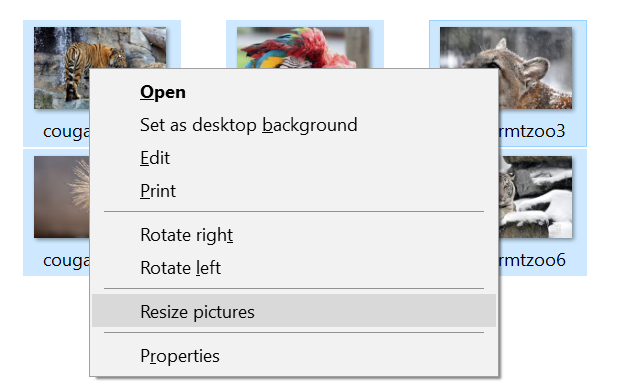 It´s a super simple solution, called Image Resizer.
It´s a super simple solution, called Image Resizer.
If you take literally 2 minutes to install this tiny program, from then on your image resizing headaches will be a thing of the past!
You can download it right now from: http://www.bricelam.net/ImageResizer/
Once installed all you have to do is right click on any image, or group of selected images and go to resize, then you can choose the size and whether to resize the originals (in most cases you dont want to do this)
Then your resized images will be placed in the same folder with the tag (large) for example after the file name, its as easy as that!
For uploading to your WordPress site, I recommend uploading at the Large file size.
Enjoy!